 手机如何通过数据线,投屏到来喜上 - 新手必看
手机如何通过数据线,投屏到来喜上 - 新手必看
 How to cast your cell phone screen to Laixi via data cable - a must see for newbies!
How to cast your cell phone screen to Laixi via data cable - a must see for newbies!
请在手机 开发者选项 中 开启以下开关 :
Please Enable the following switch in the Developer Options of your phone
开发者选项
Developer options

USB调试

USB debugging

USB安装

USB installation

USB调试(安全设置) 小米手机需要

USB debugging (security Settings) required by Mi phone

如何打开 开发者选项?

How to open Developer Options?
截图/Screenshot

- usbsetp1.png (155.78 KiB) Viewed 36197 times

- usbsetp2.png (143.58 KiB) Viewed 36197 times

- usbsetp3.png (197.5 KiB) Viewed 36197 times
Screenshot
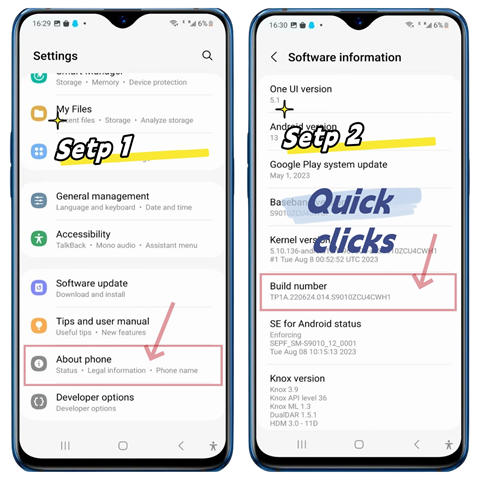
- usbsetp2en (1).png (169.15 KiB) Viewed 36197 times
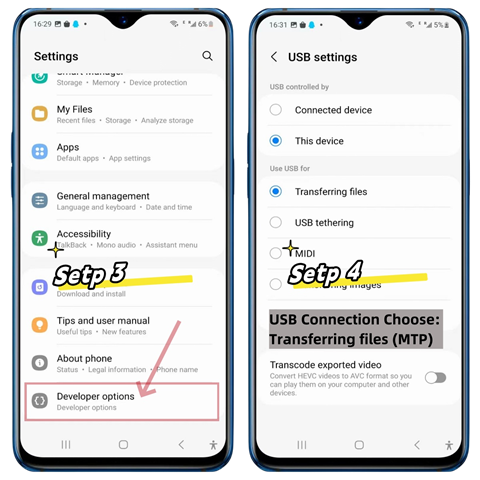
- usbsetp1en.png (154.44 KiB) Viewed 36197 times

- en3.png (132.4 KiB) Viewed 36197 times
Tip
# 不同品牌操作流程可能有所差异,但是基本上大差不差.
# The procedure may vary from brand to brand, but basically it's pretty much the same.
# 如果没有反应,请尝试更换数据线或者电脑主机背后的USB口
# If there is no response, please try to replace the data cable or the USB port behind the computer.