
如何安装来喜APP,用于支持输入法和脚本

Install Laixi App for input method and script support.

1.对着小屏幕右键 选中 安装来喜APP

1.Right click on the small screen and select Install Laixi App.

2.如果想手动安装,来喜APP的文件存放于: 来喜安装目录\Laixi\tools\platform-tools

2.If you want to install it manually, the Laixi App files are stored in:
**Laixi Installation Directory\Laixi\tools\platform-tools\Laixi.apk **

安装来喜APP后,请赋予来喜APP以下权限以确保所有功能正常工作

After installing Laixi App, please grant the following permissions to Laixi App to ensure all functions work properly

通知权限

Notification permissions

文件读写权限

File read and write permissions

读取应用列表

Read apps list

显示悬浮窗

Show Hover Window

读写剪贴板

Read and write clipboard

- instlaixiapp_chs.png (230.05 KiB) Viewed 44207 times
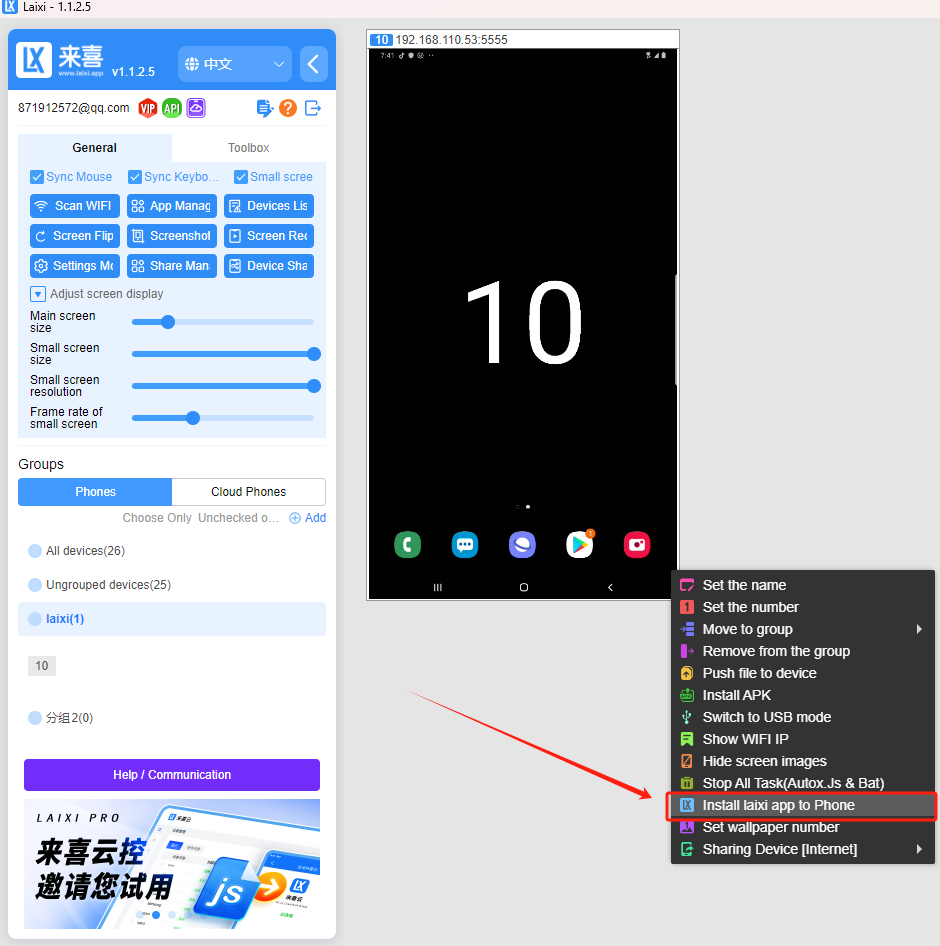
- laixiapp.png (150.97 KiB) Viewed 44207 times
来喜APP的功能
Functions of Laixi App
开发者选项
Developer options

输入法,用于支持文字输入|复制|粘贴

Input method, for supporting text input | copy | paste

支持Autox.js脚本

Support Autox.js Scripts

支持来喜数字壁纸

Support Laixi Digital Wallpaper

获取手机通知栏消息,通知计算机播放提示音

Get phone notification bar messages, notify computer to play a tone