Page 1 of 1
调整画面大小和清晰度/Screen size and sharpness
Posted: Tue Nov 26, 2024 12:04 pm
by laixi

如何调整手机画面的大小和清晰度

Adjusting the size and sharpness of the cell phone screen

在来喜PC端 点击 高级设置 即可调整 清晰度 FPS(流畅度) 显示尺寸

Click Advanced Settings on Laixi PC to adjust Sharpness FPS Display Size.
提示 高画质和高FPS会消耗更多的显卡或CPU资源.
Hints Higher graphics quality and higher FPS will consume more graphics card or CPU resources.
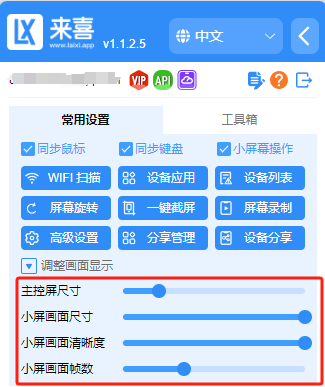
- quality.png (19.44 KiB) Viewed 46872 times
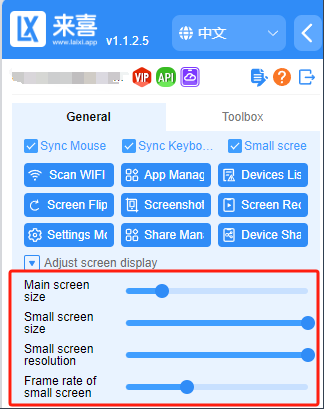
- en-quality_en.png (20 KiB) Viewed 46872 times