
使用来喜对设备进行截图,录屏

Use Laixi to take screenshots and record screenshots on your device.

在来喜PC端 点击 截图 录屏

Click the Screenshot Record button on Laixi PC.
默认保存路径:
Default Save Path:
截图 来喜安装目录\ImageSave
Screenshot Laixi installation directory\ImageSave
录屏 来喜安装目录\ScreencapSave
Recording Laixi installation directory\ScreencapSave

修改默认保存路径

Modify the default save path
截屏/Screenshot

- quality_chs.png (78.36 KiB) Viewed 45340 times
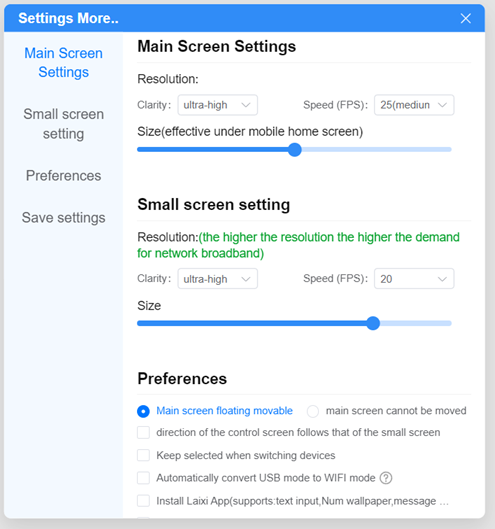
- quality_en.png (81.15 KiB) Viewed 45340 times